
COTODAMA” SPEAKER CANVAS
Tutorial
Learn how to setup, use, and request lyrics on COTODAMA” SPEAKER CANVAS.
iOS App Users
Android App Users
FAQ
- Q. How do I make the connection?
-
A. It is easy to connect in three steps as shown below.

- Q. Is there a tutorial on how to connect?
- A. Yes, there is. Please see here.
- Q. Is it a Bluetooth speaker?
- A. This product is a wireless speaker that can be used only with Wi-Fi connection. Since it is connected via Wi-Fi, you can enjoy playing one song after another at a home party, for example.
- Q. About the installation location
- A. We aimed to make it fit into your life, so it can be placed anywhere. For example, one customer enjoys placing it on the floor in his living room.
- Q. What kind of music can I enjoy?
- A. At present, we have more than 3 million songs, but we are creating lyrics data every day. We are also accepting requests.
- Q. What devices and streaming are supported?
- A. You can use AirPlay2 or Spotify Connect is available on iPhones and iPads running iOS 15 or later and Macs running macOS 11 or later. Google Cast is available on Android 12 or later smartphones and tablets.
- Q. Can I use it only with certain music apps?
- A. Yes, you can use it only with the services listed below.
■ Apple Music
■ Spotify
■ QQ Music - Q. What kind of environment do I need to use the device?
- A. Wi-Fi environment, the smartphones mentioned above, and apps are required.
- Q. Which countries can I use?
- A. Canvas model is available in Japan, USA, Canada, Europe (30 EEA member countries), UK, Switzerland, UAE, China, Hong Kong, Korea and Singapore.
- Q. Do I have to pay a separate copyright fee if I want to use it in my restaurant?
- A. Yes. The scope of our lyrics service is for personal and non-commercial use only. The same rights processing as playing music in a commercial facility or restaurant is required. For example, if you wish to use the COTODAMA” SPEAKER in a commercial facility or restaurant, please contact the copyright management company.
- Q. Can I enjoy all the lyrics in the world?
- A. No. COTODAMA” SPEAKER acquires lyrics from Sync Power’s database of over 3 million songs, but lyrics that are not in the database will not be displayed. Please check the registered songs here (https://petitlyrics.com/). Asynchronous lyrics are simply scrolling expressions.
- Q. Please tell me about the request function.
- A. If a song is not in the database, you can request it from the official COTODAMA social media, and we will create it for you. However, please note that we may not be able to respond to your request due to the song’s copyright.
- Q. If the lyrics do not exist in the database, will there be nothing shown on the display?
- A. No, it does not. Graphic visualization of the beat of the song will be displayed.
- Q. What languages are supported?
- A. Various languages are supported, including English, Japanese, Chinese (Simplified/Traditional), French, Spanish, German, and Portuguese. Arabic, Russian, Korean, etc., are not supported.
- Q. Are the manuals and support only available in Japanese and English?
- A. No, we do not. Manuals are available in English, Japanese, and Chinese. English and Japanese are the basic languages for social media support, but we provide support in various languages using translation applications.
Wi-Fi Trouble
Have trouble with Wi-Fi?
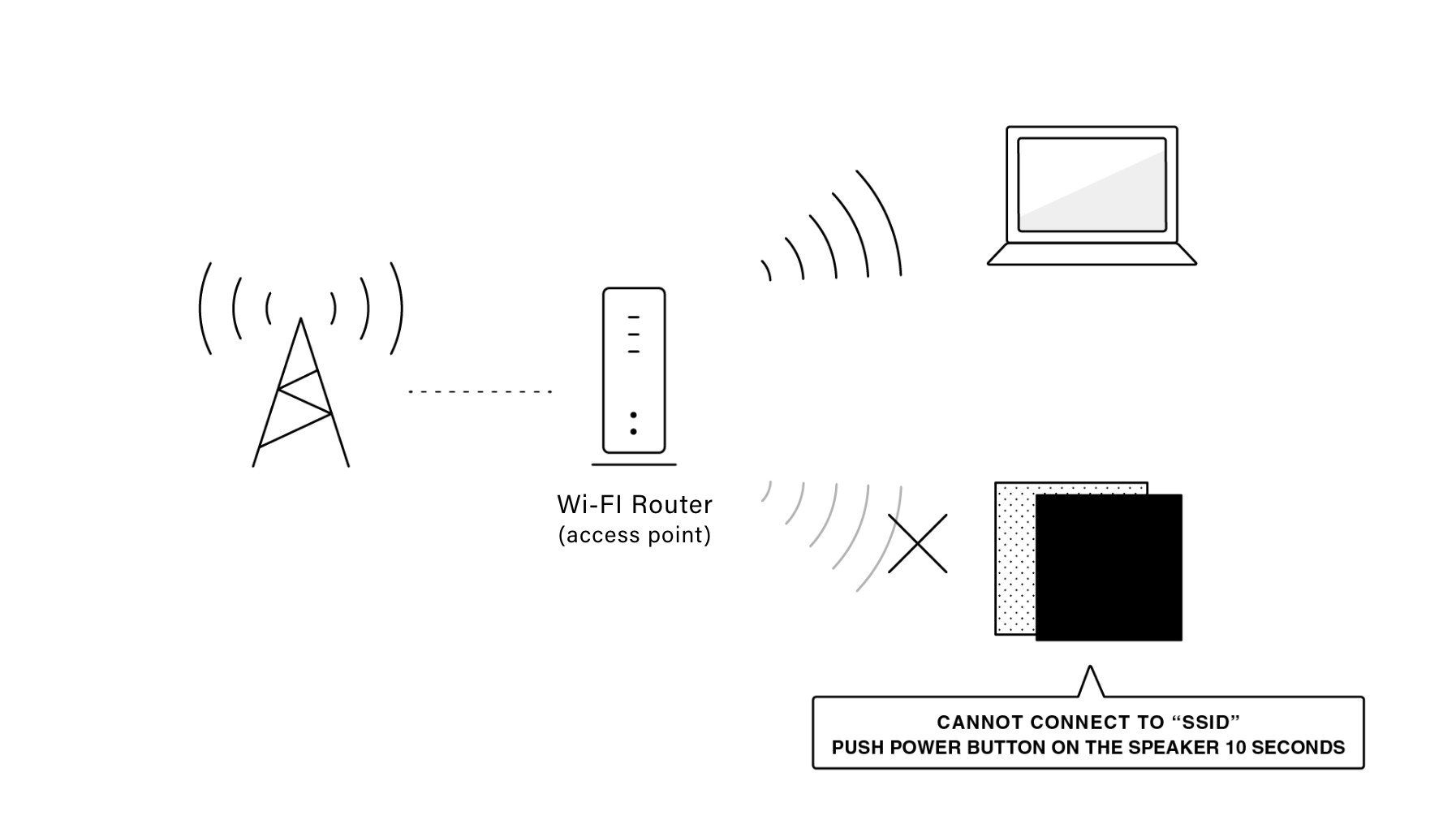
Please try the following
In the past, 80% of our owners have been able to solve or identify the cause of the problem with
the following measures.
- 1Before contacting owner service, please check the following.
-
-
Make sure your speakers are connected to a power source.
Before setting up your speakers, please make sure that they are connected to a power source.
-
Restart the speakers.
Restarting your speakers may help them to be detected during setup. For instructions on how to reboot, please read the speaker’s tutorial video or the appropriate page in the manual. Once the speaker is up and running, try the setup again.
-
Temporarily move the speaker to a different location.
Move the speaker closer to the router and make sure that your mobile device is within 3 meters of the speaker during setup. If you are able to successfully connect the speaker in the position you moved it to, it is possible that the original position was too far from the router and the connection was not stable.
-
Use a different mobile device.
If the error persists, try a different mobile device that is connected to the same network.
-
- 2Please try to change the privacy separator function in your router settings.
-
-
Please try to turn off the privacy separator function.
This feature prohibits access between devices that are wirelessly connected to the Wi-Fi router.
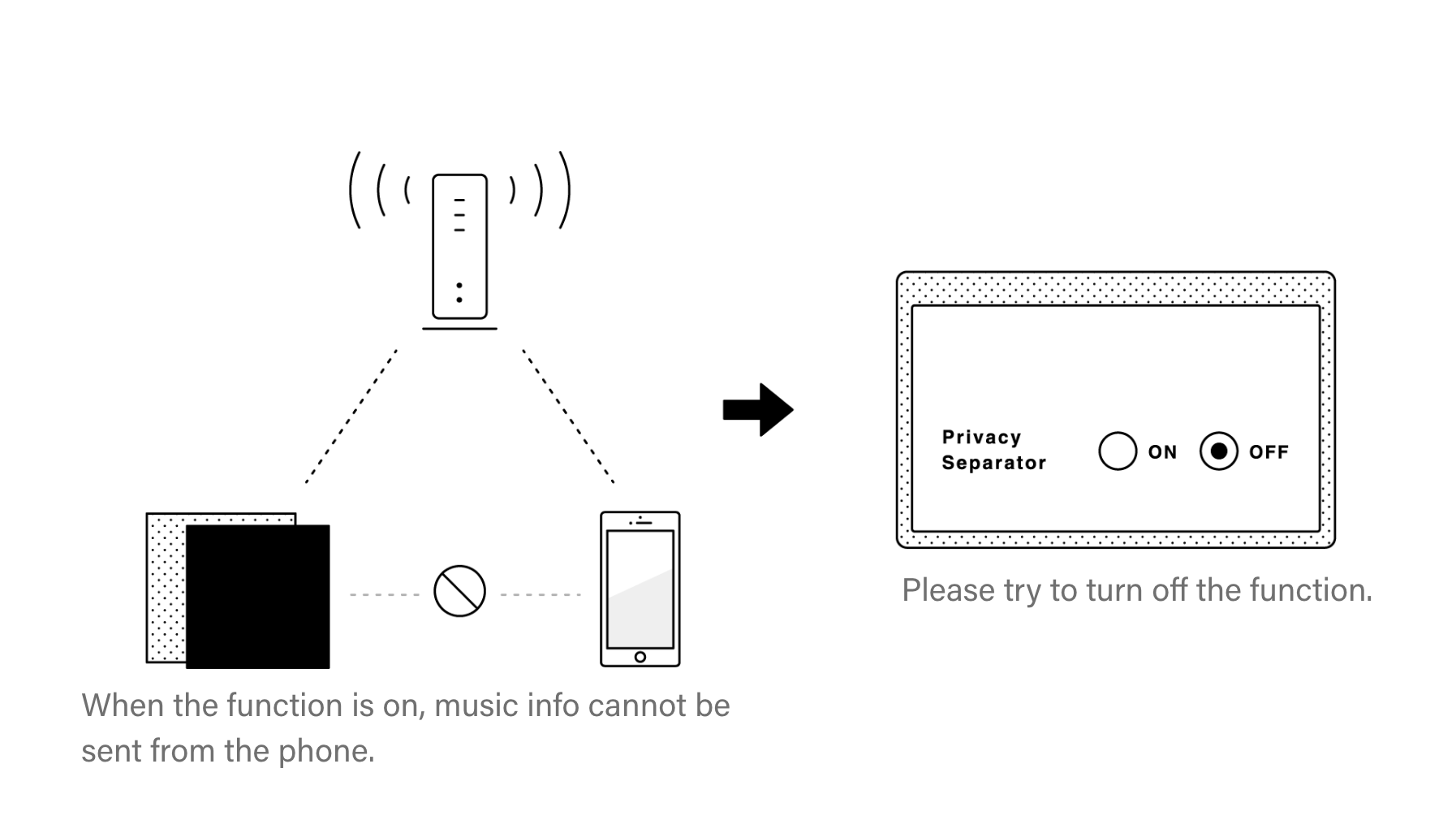
-
- 3Please try to change the network configuration you are connecting to.
-
-
There are two frequency bands: 2.4GHz and 5GHz.
2.4GHz is a major frequency band that is used in various appliances around us and is prone to interference, but is resistant to obstacles such as walls. 5GHz is less prone to obstacles, but less prone to interference. Try to change the connection point according to your environment.
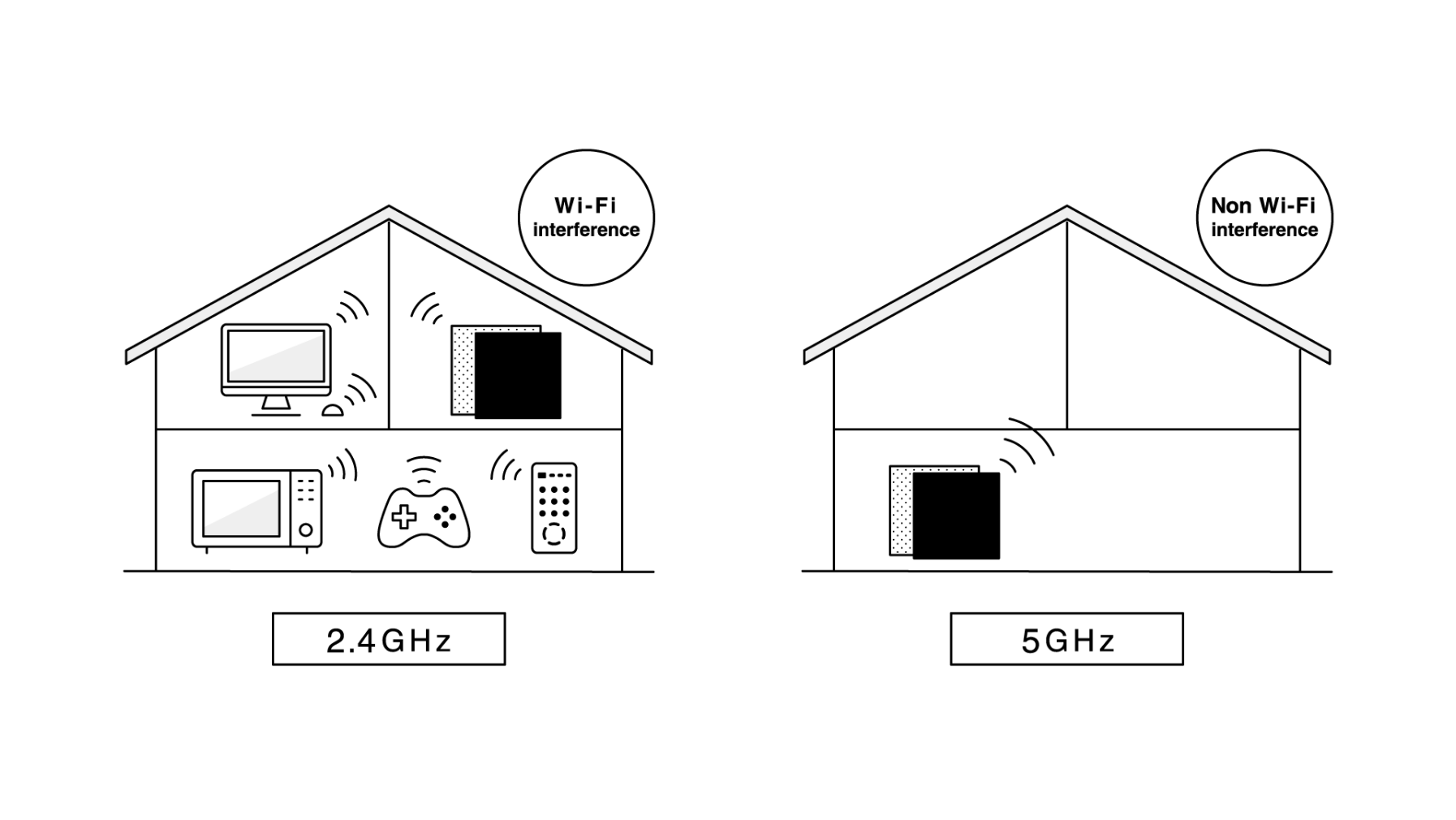
-
If you have tested everything and still no improvement, or if you are unsure and would like to contact owner support, please feel free to contact us via the official social media below.

Repair
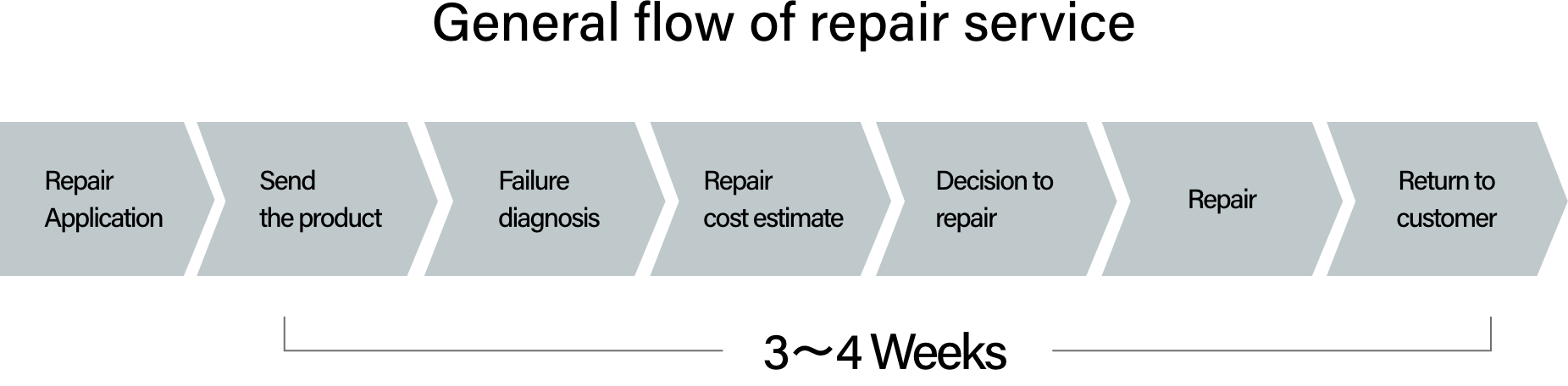
The estimated repair time is 3 to 4 weeks after pickup, but it may vary depending on the nature of the repair.
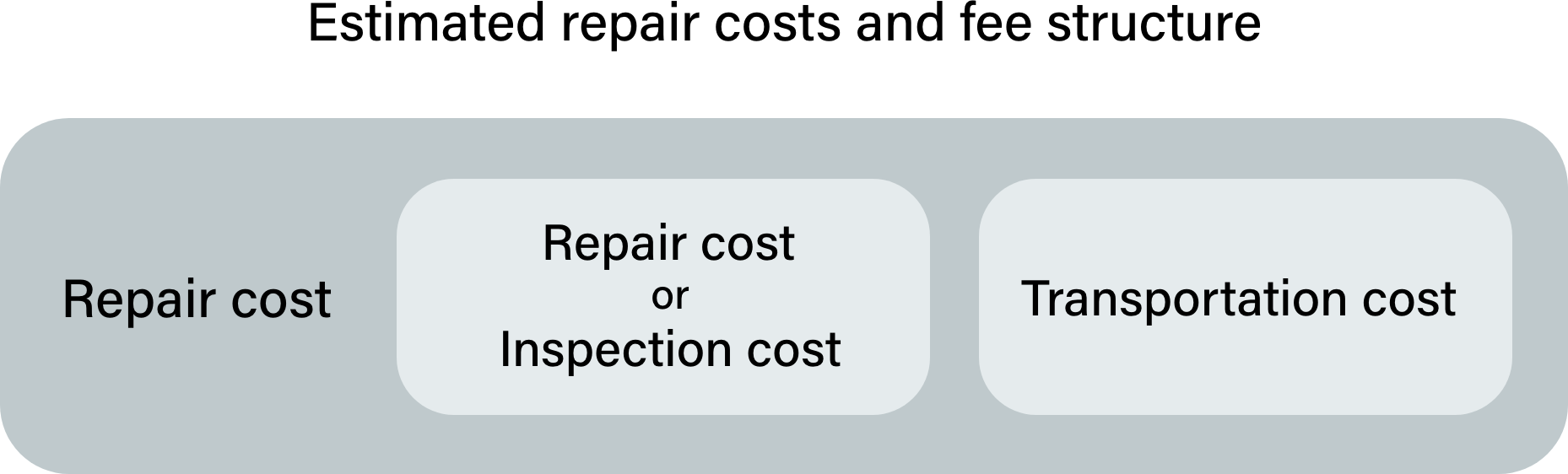
The repair cost will be charged based on the repair cost, inspection cost, and transportation cost. Please note
that even if the repair cost estimate does not lead to repair, the inspection cost and the actual transportation
cost will be incurred.
※For more information about repair, please click here.
For repair inquiries, please feel free to contact us through our owner support (official social media).
Lyrics request
The lyric data exists for 3 million songs and is increasing daily, mainly with new song releases. If your favorite
lyrics are not displayed, please use the official social media to request lyrics.
Our WhatsApp account is currently unavailable, so please contact us at info@lyricarts.jp.

